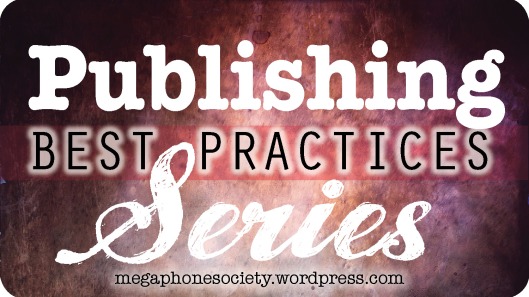 We are honored to have today’s publishing post from best–selling author and Megaphone Member Laura Miller! Be sure to stop by Laura’s website, Facebook and Twitter.
We are honored to have today’s publishing post from best–selling author and Megaphone Member Laura Miller! Be sure to stop by Laura’s website, Facebook and Twitter.
A Guide to Self-publishing through CreateSpace.com
Twelve easy steps to getting your book out there!
My name is Laura Miller, and I self-published my first novel in June 2012 through two self-publishing avenues: Lulu.com and CreateSpace.com. Self-publishing sites such as these allow you, through an easy step-by-step process, to publish your work for the world to see.
Unlike publishing completely on your own, these companies take care of most of the legwork for you, so there is no need to buy your own international standard book number (ISBN) or establish your own publishing company. And best of all, you can publish your work with little to no cost to you and still maintain your work’s rights!
Through my personal experience, I have found CreateSpace to be the more helpful self-publishing resource of the two. Because of this, I only publish through CreateSpace now and will focus on that avenue in this article.
Why did I choose CreateSpace over other self-publishing sites? For starters, CreateSpace is owned by Amazon. So, once you release your publication, it is almost immediately available on Amazon.com in several major countries (U.S., Canada, U.K., India and more), which is huge! Most all of my sales come through Amazon.com! But CreateSpace also allows you to publish on Barnesandnoble.com and several other sites as well. And lastly, CreateSpace makes it easy to upload a Kindle version of your work, which will also be available on Amazon.com.
So, drumroll please…Here are the
12 basic steps to publishing through CreateSpace
1. Create a CreateSpace login
Go to CreateSpace.com and create a log in. It’s free. Easy enough!
2. Guided Setup Process
Next, go to My Account at the top right of the page and click on Create a Title in the drop-down menu. Then, add your title, choose paperback and then the Guided Setup Process. Unfortunately, CreateSpace doesn’t allow you to create a hardback book. If you really want a hardback of your book, Lulu.com does offer this option.
3. Add your book’s information
On the next page, add your book’s information (author, series, etc.).
4. ISBN
Then, if you haven’t already purchased an ISBN somewhere else, choose the Free CreateSpace-Assigned ISBN option. It’s free and easy. Here, CreateSpace assigns your book its unique number. Every title must have its own ISBN. This number is like the book’s social security number.
5. Interior Type
Next, choose your Interior Type. I chose black and white print and cream paper. This is a matter of preference. White tends to be a little harder on the eyes than cream.
6. Format your Interior Files
It’s much easier if you’ve written the book in the formatted style, but chances are and if you’re like me with my first book, you didn’t. But that’s okay! To the right of the page, you’ll find a place to download a word template. This is what you’ll use to format your book after you have chosen a size. I used 5×8, but it’s really a matter of preference and of how you want your book to look. And don’t forget to add a copyright page! Additionally, editing services can be purchased through CreateSpace as well. My advice is to find someone you trust to help you edit!
7. Upload
Now, upload your formatted file!
Here, you can use the pre-designed templates that CreateSpace offers, design your own or, of course, have it professionally designed either through CreateSpace (for a fee) or through someone else of your choice.
9. Submit
Once you have uploaded both your cover and interior, you will submit your entire work to CreateSpace for review. They’ll make sure your work is within printing thresholds and all that jazz. It takes about 12 hours for them to do this but can take up to 24 hours.
10. Distribution
In the meantime, CreateSpace will ask you about distribution. Here, you will opt in to Amazon.com, but you can also purchase Expanded Distribution. Expanded distribution will up your paperback costs a little but not much, and it’s worth it. It’s only $25 to have your book not only available on Amazon.com, but also available on BarnesandNoble.com and to libraries. And once you have chosen your distribution avenues, you can set your book’s price. There’s a minimum price you must meet, but after that, it’s up to you.
11. Proof your Work
Then, after your work has been approved by CreateSpace, you can proof it online right there or order a proof copy. And once you have proofed your work, you can then release your paperback to the world! Happy dance! It will normally take a day or two for you to see it up and available on Amazon.com. And other sites, such as BarnesandNnoble.com, usually take about a week to list it. And thereafter, you can order copies of your work straight through CreateSpace. You simply order as many as you want and pay CreateSpace’s cost to print plus shipping.
12. Create an Ebook
Once you have released your paperback, a prompt will pop up urging you to upload a Kindle version for your publication. I recommend that you do this! Most of my sales today come from ebooks on Amazon.com! I used Smashwords.com first, which proved very helpful with formatting. Smashwords.com has a whole guide to ebook formatting. Follow it carefully! Upload your book to Smashwords, which will allow your ebook to also be available on Barnesandnoble.com and iTunes, among others. But then, don’t forget to go back to Amazon’s Kindle site and upload the formatted version there too!
And if you have any further questions, feel free to ask me or visit me at LauraMillerBooks.com. Happy writing!
LAURA MILLER is author of the national bestselling novel, “Butterfly Weeds.” She grew up in eastern Missouri and spent years as a newspaper reporter before starting a career in fiction. Miller currently lives in Columbia, Mo. Visit her at LauraMillerBooks.com and look for her latest novel, “My Butterfly,” due out Summer 2013!



Great info on Createspace. I wasn’t sure how the Expanded Distribution worked, hadn’t looked into it much since I’m not at that stage yet, but you made it clear, thank you!
Pingback: So here goes everyone: My first attempt at publishing!!! | susie's little inspirations
Pingback: How to self-publish | The "Professional" Blog of J. M. Brink
Pingback: Createspace and the best tools for publishing an ebook | Tim Batchelder.com
Pingback: I’m officially a published author! | Side Quest Publications
Thank you very much for providing the info i was looking for. All the best on your works
We are glad you could benefit from the post Sanjo. We wish you the best as well!
Informative post-thankyou.
A few questions: where did you get your copyright page information from? A lawyer? Createspace?
How long did it take you to upload your manuscript and get it fine-tuned on
Createspace? Is there an easy way to do this versus converting a word document into the proper book size?
Can you specify a particular font on Createspace?
Thank you.
Hi Nat,
My copyright page is pretty standard (what you’ll see in most novels). It was passed down to me by another author.
Uploading your manuscript on Createspace takes only minutes. Then, you will be asked to view your interior files. This viewing should look exactly how it will look once the book is printed. And in all but one case, the converted Createspace files have matched up with my original word document files. If a photo or text, for example, is offset or skewed and it’s not a formatting issue in your original document, just upload again, and that should fix it! But otherwise, uploading “should” be just that–uploading. The final, converted file on Createspace should look like your original word document (only in book form).
I have not found an easier way to convert my 8 1/2″ x 11″ word document to the proper book size than to just copy and paste and reformat as needed. The second time around, however, I wrote my entire novel in the 5″x8″ formatted template and had to do no further formatting! Much easier!
I’ve always used Garamond 12 pt., but it’s definitely a matter of preference. In my experience, though, Createspace hasn’t supported some of the less common fonts. That’s why I play it safe.
Hope this helps,
Laura
Thank you so much!!!
I never tried on create space..Well now by knowing sure it will help me out for my book:)
Writing your first book
Hey Laura,
Thanks for a useful post, I have a question. How do people buy from CS? I know it’s POD, does it mean they will send out say, just five or ten copies if that’s the case! Or is there a limited number we should specify? Thanks, guru.
Hello! This is brilliant info, thanks so much. I’m in the closing stages of writing a book and have hired an editor, and found a cover designer. I am considering formatting the book myself rather than hiring a book designer – gulp. I too have selected Garamond as my font, size 12. Do you have any advice on line spacing? I currently have it in 1.5 which looks fine to me but I’d appreciate any advice.
Hi Sarah!
Yes 1.5 is the typical spacing used. I think it is also the spacing the CreateSpace uses as well. I wish you the best of luck on formatting your book. Come back when it is published/printed and let us know how it went!
Thanks very much! In the end, after taking advice from someone I work with who has been published by a publisher, and self published by POD and offset printing, I’ve decided to do offset printing with an initial print run of 1500 books and distribute them myself (including through Amazon). With that in mind, I’m going to get a book designer to design the interior layout so it looks as professional as possible. I’m hoping to have the e-book out by 10th December and the print version not much longer after that. In fact, I had some press coverage about it today!
http://www.gorkana.com/news/consumer/general-news/industry-bodies-launch-careers-guide/
and here
http://www.behindthespin.com/news/insiders-book-tells-how-to-get-a-job-in-pr#comments
Points which you told CaseyVoight is so clearly mentioned.Each point is so precise in his description and very easy to understand.After knowing such simple steps IN space now i can to try there:)
Writing your first book
CreateSpace is OK, however I’ve found FastPencil (www.fastpencil.com) to be an excellent tool for self-publishing. You can invite friends, family, or other authors onto your project to help you out, and the formatting is a breeze.
My book is interviews from survivors of a disaster and photographs, both black and white and color. Do you have any experience with create space with that type of a book? Do they do a good job in printing color photographs and black and white?
Hi,
I am a pre-neophyte to this new opportunity to self-publish. Thank you for posting this information. Further to another artist’s blog on a minimum $100 sales via Createspace before Canadian royalties are distributed, does one have to order directly from Createspace – or can one only order through Amazon instead? Hope this makes sense!
Patricia in Nova Scotia
Pat, I think I understand your question. A customer will go on to Amazon and order the book then Amazon will then get the book from Createspace and ship it to that person. You then collect the royalties. I hope this helps!! Best of luck to you!
Hi Laura! Thank you for your information. This is my first attempt of writing a book. I typically use Google Docs instead of Word, it that going to be a problem to copy and past from Google Docs to Createspace?
I love this post. It is by far the clearest post I have read (and I have read many!) Over the last year of my trying to figure out how to self-publish.
One question I do have is this: When using CreateSpace do you need to purchase your paper back nooks in bulk first or will they be printed per purchase?
Thanks!
C.L.De Leon
http://www.authorcldeleon@wordpress.com
http://www.facebook.com/authorcldeleon
Twitter- @authorCLDeLeon
Books* eek. I really should use my phone for this type of stuff. Lol
Hi C.L, They will print as you need them. There is no need to print bulk. Once someone buys your book CreateSpace then prints and sends. Thank you for the question and the comment! Wishing you the best.
Thank you so much for the clarification. 🙂
Pingback: Author events for digital books | Karavansara
Informative article! My sister and I published a children’s picture book, “The Great PJ Elf Chase: A Christmas Eve Tradition,” through CreateSpace. We had some additional challenges with the illustrations (we blog about them on our book’s website), but we were very happy with CS. We were able to get a hardcover also (that was at the end of 2013), but we had to order and sell those through our own website. We are writing a middle grade book now, so we’re happy to hear that you were pleased with the results of your novel. Looks like a great book:)
I have asked the same question over and over again about createspace and no one seems to want to give me a straightforward answer of how much does it cost to publish a soft cover with amazon createspace.