Tags
Today begins a new series on publishing! This is gonna be a crazy ride full of fantastic guest posts that hopefully touch on as many aspects of publishing as we can. We’re excited! (And maybe a little scared… 🙂 )
As many of you know I went the self-publishing route. Full 100% self. It was hard, really hard. I spent a lot of time researching and am basically about to save you a year or more of your time, because I’m nice like that. Here are the 12 basic steps I took for my novel, The Dove: Book One of the Legend. I’m saying basic but each step has a lot that goes into it so just be prepared to put the time and dedication in. This should springboard you towards success. Also note, this was MY experience; everyone will have a different journey and perhaps others will be able to add to this list.
1. Write and copyright your novel.
Writing my novel was not a full-time job, I already had one of those. Instead I wrote on weekends, during my son’s naps, late nights when I couldn’t sleep, so all–in–all it took me 2 years to get it written. Once I finished I wanted to get it copyrighted before I started sending it around to people. You can get this done at the U.S. Copyright Office here. The cost was $35.
2. Ask family and friends to read YOUR novel. Compile edits and remarks until satisfied.
Depending on the person, this took a lot of time. I didn’t have a budget to print a bunch of copies so I would have to wait on one person to read it before I could pass it to the next. If you have the money to print off several copies to pass out you will save yourself some time. I looked into using the Espresso book machine here at the university I worked for and it would have cost me $17 per book to print it off. Looking back I could have cut my time in half for about $40. It would have been worth it. You will notice at this point everyone thinks something different about your book. Everyone is suddenly a professional story–teller and you will get LOTS of opinions. The only opinion that counts in the end is yours because it’s your story. Use this feedback but also take these comments with a grain of salt. Thank everyone that takes the time to do this for you.
3. Hire editors.
I hired two people to edit my book. Mainly I did this because after the first editor finished I changed a few significant things and felt the need to have it combed over again. Plus at this point I was second guessing everything and wanted the assurance that someone else other than a family member had looked at it. My second editor was also more of a line editor, so she caught a lot of grammar and the nitty–gritty things I hate. A professional editor around here will cost you about $250.
4. Send out cost estimates to printing companies and decide on the best choice.
I sent out estimates to over 20 printing companies across the US. I’m in marketing as my day job so this wasn’t any big deal for me; I do it all the time. Basically you list out your specs: Page count, dimensions, type of paper (White or cream), and the finish you want for your cover (dull or gloss). I added an aqueous coating (highly suggested) to my cover so if the books were to get wet they wouldn’t all bleed and stick together. I also asked for price break downs in quantities of 250, 500 and 1,000. You will also want to include your zip code so they can include the cost of shipping freight. The reason I sent out my quote to 20 different companies is because I am a bargain shopper and wanted to know I was getting the best deal.
5. Decide on and format your novel to the dimensions you want.
I looked through the bookstore on my campus and compared books I liked to see what other popular margin dimensions were. (Obviously the larger your margins the longer your book and the more costly.)
Here is some helpful info on setting margins.
| When setting the margins for your pages, it is important to not set them less than ¾” to ensure a proper distance between the printing and the edge of the page. We recommend that when choosing a margin setting for your page layout, you should allow 1/8” extra for the binding edge. For example, if you have selected a margin setting of ¾” for the top, bottom, and right hand side of the page, the left hand, or binding edge should be set at 7/8”. This makes the text appear balanced on the page when the book is bound.Microsoft Word uses a measurement which is referred to as a gutter. When using the gutter, margins should all be set at ¾” with a gutter measurement of .2″. Care should also be taken when placing information in the headers or footers, such as chapter heading or page numbers, that sufficient room remains between the edge of the print and the edge of the page. A header/footer measurement of ½” is a common setting for a standard page layout. |
I found out that going with a 6×9″ page size instead of 5.5 x8″ would save me $200 because the larger size would result in fewer pages.
6. Purchased ISBN numbers.
This is where I was like “Huh, I have to do what?” All books need to have a ISBN (International Standard Book Number). ISBN.org has all kinds of helpful information about ISBNs. To be safe I would recommend buying our ISBN’s directly from Bowker. Go straight to the page you need here. You can purchase one ISBN for $150 (or 10 for $250 which is totally a better deal.) I know you only wrote one book why do you need ten? Well you’re a writer, right? Your going to write more so commit! Plus you will need a different ISBN for your e–book.
7. Establish your business as a Publisher.
I wanted my book published through a publisher so I could list all the cool publisher info and look legit, so I became a publisher. It’s just like starting any other business. You register with the state and federal governments, give yourself a cool name and logo, register for taxes, etc. If you have a lawyer they can set this up for you anywhere from $200-500. You will also want a logo that you will add to you title page and spine later. I named my company Haunt Publishing. I’ve always said my creative side – painting, writing, design – haunts me, plus I love Halloween, so the name is perfect. The marketer in me says to pick something that represents you and the work you intend to publish through it.
8. Apply for your Library of Congress Number.
This was tricky because I spent a lot of time figuring out if it was even needed. The purpose of the Pre–assigned Control Number (PCN) program is to enable the Library of Congress to assign control numbers before publication to those titles that may be added to the Library’s collections. The publisher prints the control number in the book and thereby facilitates cataloging and other book processing activities. The PCN links the book to any record which the Library of Congress, other libraries, bibliographic utilities, or book vendors may create.
The catch here is you must be a Publisher to qualify for this. So if you do step 7 you will be good to go.
Please note that this is a two-step process. All publishers wanting to participate in the PCN Program must first complete and submit an Application to Participate. When the application has been approved, an account number and password will be sent to the publisher via email. Then, publishers participating in the program log into to the PCN system and complete a Preassigned Control Number Application Form for each title for which a preassigned control number is requested. Based on the information provided by the publisher, Library staff preassign a control number to each eligible title. Upon receiving the number, the publisher prints it on the back of the title page (i.e., the copyright page) in the following manner:
Library of Congress Control Number: 2007012345
Find out more here.
9. Get your barcode.
I won’t lie, the barcode gave me the biggest headache. You’d think it should be fairly easy but I couldn’t find any definite how–to for the barcode. You can pay to have it made the same place you get your ISBNS (Bowker) for $25. I did mine myself. You can do the same by going to a site like this.
The UPC (Universal Product Code) and EAN (European Article Number) are barcodes that have been in use since the 1970s to encode Global Trade Item Numbers (GTIN), which uniquely identify a product for retail checkout or tracking purposes. My main hang up was, checking to make sure my barcode worked after I made it. I asked at the local bookstore if it could be scanned and they said it would not work unless it was in their system – strike out. This made me panic as I was just about to print 500 copies of my book. What if it didn’t work. Note: I have had zero issues with my barcode. In fact, most bookstores print their own barcode stickers and apply them over yours anyway.
10. Design your cover. Design spine layout to fit with the amount of pages.
I recommend hiring a good designer to create you a stellar cover. Your book WILL be judged by its cover despite the saying. I got my degree in Graphic Design so I did my own. I went through 5 variations and then 5 variations of each of those. You should expect to pay $200-$700 for this and you will most likely get what you pay for. Request to see portfolio samples before you decide on someone. (I’m available for freelance if you are interested in cover designs a la Casey Voight.)
Your spine dimensions can be determined at several spine calculating sites like this one. Once you have decided on your printer you will need to confirm with them what the dimensions will need to be based on the thickness of the paper they will be printing on. Your spine will need to have the name of your book, author name and publishers logo on it.
11. Design title page, write dedication, comb over everything one last time with a fine toothed comb. Follow printer requirements to a T.
The title page is something that I never pay much attention to, but it is important, so don’t leave it out. I could list out the information but showing you mine works just as well. 
The dedication is important it is a place that gives you the opportunity to dedicate your book to someone important, helpful and or say a thank you, etc. This will be on the page following the title page mine says:
For you, our beloved reader
and to the beautiful Native American ancestors who stimulate the imagination through their histories. They have enriched us all through their art, music, language and lifestyle.
12. Order!
Be sure to have a good relationship with your printer. Be thorough about the shipping date and location. Provide them several contact numbers. They will most likely send you a proof. If not, request it. (Getting this in the mail will be one of the greatest feelings of this process.) After the proof is signed off on you get to wait a couple of weeks and then have this experience. (The Dove Arrived 12/12/12)
Feel free to send me questions if you need help with your own process. I also did my own ebook, so I’ll follow–up with another post outlining that process.
Happy writing and publishing!
Cheers, Casey

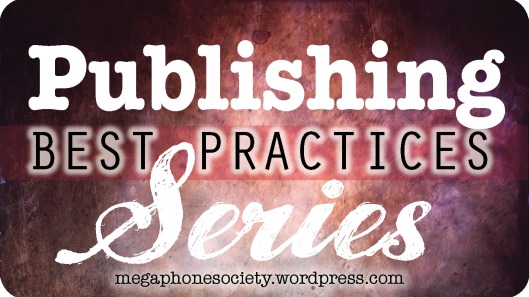




Pingback: Top 12 Basic Self-Publishing Steps | Self Publishing Advocate
WOW. I mean, WOW! I had no idea I had to get my own ISBN, my own PCN, my own barcode, etc. etc… Thanks for taking the time to write this and help out aspiring authors like me. I’m going to reblog this too!
Thanks Rolark! Until I started the research I didn’t know either, it has been a learning curve for sure. You should join Megaphone Society, all of our members are going through the same thing at different stages, we are here to help each other succeed!
Pingback: 12 Basic Steps to Total Self-Publishing | Welcome to Self-Published Gold
This whole process is fascinating to me, Casey. Thank you for posting. I look forward to your post about publishing e-books. I am curious to know your stats, though. It has been a couple of years since you published, right? So, how are you doing? Have you recovered your expenses yet, and how have you marketed your book?
Great questions doc! I published and started selling 12/12/12 so that’s just three months ago. I have recouped about 1/5 of my expenses so far. I will be posting about the ebook and marketing soon so be sure to stay posted.
Heya this is kinda of off topic but I was wanting to know if blogs use
WYSIWYG editors or if you have to manually code with HTML.
I’m starting a blog soon but have no coding experience so I wanted to get advice from someone with experience. Any help would be enormously appreciated!
It’s really a great and useful piece of information. I am happy that you just shared this useful info with us. Please stay us up to date like this. Thanks for sharing.
Hi! I realize this is kind of off-topic however I had to ask.
Does operating a well-established blog such as yours take a massive amount work?
I am brand new to running a blog but I do write in my journal everyday.
I’d like to start a blog so I can share my experience and views online. Please let me know if you have any suggestions or tips for new aspiring blog owners. Appreciate it!
I almost never comment, but I browsed a few comments on this page 12
Basic Steps to Total Self-Publishing | Megaphone Society.
I actually do have some questions for you if it’s okay. Could it be only me or do a few of the remarks come across like they are coming from brain dead folks? 😛 And, if you are writing on additional online social sites, I’d
like to follow anything new you have to post.
Could you list of every one of your social networking sites like
your linkedin profile, Facebook page or twitter feed?